Dark Horizons
Consisting of the past 6 weeks, we decided to give this body of work the name “Dark Horizons.” Vast underground areas have been added along with the expansion of many core features, such as adding recycling of items to the crafting system, so the name seemed to fit perfectly.
Sleep Mechanic (Single Player Only)
Now, in any bed or hut, you can choose to sleep for a few hours of game time. This kicks off a cinematic event where you can watch the time go by, compressing many hours into just a few seconds.
Approach a Bed and see the option to Sleep - Single Player Modes Only.
Cinematic showing time acceleration begins.
Drone Commands
The commands in the GPS section are now buttons instead of number key inputs. The Send to Position has been fixed up, and all commands are working.
Green cross hair appears for setting Drone position. Confirm by pressing "Set Position Target".
All Drone Commands:
1. Patrol - this will put the Drone into it's idle state.
2. Stay - this will force the Drone to freeze in its current position.
3. Follow - forces the Drone to go to and follow the player.
4. Send To Position - brings up a green cross hair on the GPS, and when confirmed the Drone will path to that position.
Biodome Lighting
Lights in the Biodome now work just like the HAB. Simply power up the Biodome with a Solar Panel and enter the dome to receive lighting.
Nicely lit Biodomes for night time crop viewing.
Space Ship Collision System
The Space Ship now detects when colliding with an obstacle while in a planetary atmosphere, at which point will automatically cut power to the engines and force the hover flight mode. This will allow the pilot to safely maneuver around obstacles and get back on course.
If you fly into a surface while in atmosphere, the Space Ship will detect this.
Once collision occurs, the Ship will go into hover mode, allowing you to safely pilot in all directions.
Help! I'm stuck in Space!!!
A few players have reported missing space ships or getting lost in space, and we are tracking down what may be causing this. however, if this happens to you, you can do the following with our really handy Console Command system:
1. While in game, press the "/" key to open up the Console Commands.
2. Type "warp". This command will allow you to warp to any planet surface.
3. Options will appear in the console command system to guide you.
4. Note in "warp" there's also an "unstuck" command.
Help! I lost my Vehicle/Drone/Item!!!
Also, if you lost data, such as a Vehicle or Item, you can also spawn them in with this tool:
1. Press "/" to open the Console Commands.
2. Type "spawn" then "vehicle" or "item".
3. Options will appear to allow you to warp in what you need.
LOD Fading
Unity has a fancy LOD system that actually works well and is performant, but does not have a native shader to handle the fade. We augmented this feature to allow for true dithered LOD fading, which completely removes the ugly LOD popping. On top of that, since it's 1 bit alpha, the LOD shader sorts perfectly with the atmosphere and is extremely fast to render.
VSync Off
We trying something else this week: forcing Vsync to off. This will uncap the frame rate. There's a few artifacts that this caused (like the logo flickering when loading a world) but it's really fun to play at 120 fps!
Crafting Unlock Progression
We are also trying a new progression system to add clarity to the tech tree progression. Simply build from your current build options to sequentially unlock new buildables. We have tried all kinds of fancy unlock systems and gates in the past, but sometimes simple is better. So far, we like the simplified approach, but let us know what you think.
Creatures Come Out At Night
Yet another gameplay balance idea we're testing, is having creatures mostly come out at night. The goal here is to have them start emerging while the sun is setting, then more and more come out under the shade of darkness. Oh yeah, night is a little darker too.
Improved First Person
Lots of updates here. We found the physics springs that run the boyancy on the camera were clamped at 30FPS, creating a jitter. We opened this up to an unlimited speed, which gives the result of silky smooth spring movement in first person. On top of that, we added a nicely modeled helmet interior and cleaned up the DOF settings.
UI Version 3.0
The in game UI got lots of treatment. For instance, you can now move while in menu. There's a status bar on the top, and we'll be making progress on getting more full screen with the UI panels, such as the skill tree.
Minimap and Map Markers
The mini-map is back with new features, the map now shows your placed markers. Simply right-click on any marker in the GPS to designate it as either Marker 1 or Marker 2, and these markers will display on your Minimap. You also have full Latitude and Longitude lines from before, and the map is a little smaller and more transparent, so it satisfies the goal we had to reduce its impact on the overall scene and exploration.
Creature Spawning
The day and night change from last week was a good experiment since it showed us that nights full of aliens is the right feel, but agree that it felt there was missing during the day.
We added a lot of detail to how and when various creatures would spawn through the day and night, and went through and adjusted all the creature spawns throughout the entire game. This allowed us to really dig into the ecosystem of the alien life, adjust what creatures appear where and when, which gives the world a more natural feel.
Unlock System and Proficiencies
We decided we like the Unlock System of buildables and revised the unlock logic further. We also added a unlock hint in the corner of each buildable that unlocks other buildables, which gives a nice subtle hint that these objects can be valuable to create.
We also added the Proficiency Points to the Skill Tree screen. How you receive skill points is still being decided - we may more this into an overall "Level Up" event, but for now this is a nice subtle evolution of this system.
Proteus 2 Mines and Hives
We've been building up the art for these for a while now, and are so happy to share these new beautifully dark and dank underground dungeons with you! We added a lot of dungeons to the world too. And there are multiple entrances and exits. And they're sprawling. And they're full of dangerous creatures!
Revamped Space Walk
Movement in low orbit has never been better, and both first and third-person modes have been upgraded.
Full Screen GPS
An expanded map system with more tools allows you to find what you're looking for. You can also place Map Markers through the right-click menu.
Smaller Things
There's lots more, like a crude battery that can be made inexpensively to power your flashlight, and an Emergency Light that automatically illuminates if your flashlight is empty. Lots of little bug fixes and polish. FINALLY fixed that pesky bug where you unequip when dragging inventory out of an equip slot. Lots of things like that.
Change List
Added - Sleep Mechanic
Added - Sleep option to Bed, Crab Hut, Skeliopod Hut, Debris Hut, and Inflatable Dome
Added - Sleep cinematic displaying local time acceleration
Added - Space Ship Collision System that autothrottles ship into hover mode on impact
Added - Biodome Lights
Added - Minimap to HUD
Added - Map Markers to Mini Map
Added - Right-click menu to Map Buttons
Added - All mineral descriptions to Map panel
Added - Updated Proteus 2 Mine Art
Added - Another art pass for Hives
Added - More Entry points for cave systems
Added - Creatures Zones now spawn different creature sets depending on location and time of day
Added - Readded and improved support for specific spawn groups to Creature Zones
Added - Decorated mine entrances
Added - Far LOD management for persistent objects
Added - Variants of Meteors to drop all types of ores
Added - Meteors now fall on Lutari, and at a much higher rate than on proteus
Added - Additional light to the top of the Spaceship to better highlight it at night when it's headlights are on
Added - Assault Rifle to random loot crates
Added - Automatic unlocking of already placed buildables
Added - Unlock icon to build buttons to denote buildables that unlock additional tech tree stages
Added - Custom option to toggle new Progression Buildable Unlock system
Added - Fullscreen support for GPS panel
Added - Crude Battery craftable in the Workbench that can power the flashlight at 25% efficiency
Added - Power Cells can be used as a power source for the flashlight at 50% efficiency
Added - When Flashlight energy is depleted, an emergency light on the suit will now activate, providing a small amount of light just around the suit
Added - Entry trigger to all huts to make third-person interaction easier
Added - Teleport feature to Third Person Camera for going in and out of dungeons
Added - Event to respawn to properly display all scenery
Added - Mouse over the display to inventory
Added - Support for hand-placed manually configured repairables for use in missions
Added - More features to voice log system for use in missions
Added - Entrances and exits to all mines on Proteus 2
Added - Hit interaction to rock walls
Added - Full-screen GPS
Added - Movement while in UI modes
Added - Big optimization pass
Added - Fullscreen support for GPS panel
Added - New progressive buildable unlock system
Added - Map Markers to Mini Map
Added - FOV slider to first-person camera
Added - FOV slider to third-person camera
Added - Variants of Meteors to drop all types of ores
Added - Updated Proteus 2 Mine Art
Added - Another art pass for Hives
Added - Roll for spacewalk
Added - Near camera for improved first-person detail
Added - Key binding to inventory equip slots
Added - Key Binding option back into in-game Options Panel
Added - Moving HUD, based on camera rotation
Added - Option to turn off ambient camera movement
Added - AimIK to CrabMonster
Added - Max time parameter to Seek task to prevent getting stuck in rocks when backing up
Added - Weather volume to sound mixer
Added - Slider to weather volume
Added - Post-processing volume to near camera
Added - Prefab for game settings UI
Added - Tool materials
Added - Space dust to increase movement visibility while in space
Added - Updated news screen with notification about build progression system
Added - Collision LOD system
Added - LOD fading shader
Added - Collision optimizations for dungeons and low orbit
Added - Collision optimizations to all minerals
Added - New textures to Proteus ground
Added - Sound to on person crafting
Added - New interior helmet art
Added - Optimized first-person helmet interior
Added - Helmet interior to first-person camera rig
Added - Improvements to first-person helmet interior
Added - New rotation methods for directional and strafe rotation to AI
Added - Configured all movement behavior tasks to properly utilize the interface rotation method
Added - Optimized Sand Dunes
Added - Scalar to creature species animation speed
Added - Minimap to HUD
Added - Right-click menu to Map Buttons
Added - All mineral descriptions to Map panel
Added - More Entry points for cave systems
Added - Creatures Zones now spawn different creature sets depending on location and time of day
Added - Readded and improved support for specific spawn groups to Creature Zones
Added - Decorated mine entrances
Added - Far LOD management for persistent objects
Added - Meteors now fall on Lutari, and at a much higher rate than on proteus
Added - Additional light to the top of the Spaceship to better highlight it at night when it's headlights are on
Added - Assault Rifle to random loot crates
Added - Automatic unlocking of already placed buildables
Added - Unlock icon to build buttons to denote buildables that unlock additional tech tree stages
Added - Custom option to toggle new Progression Buildable Unlock system
Added - Crude Battery craftable in the Workbench that can power the flashlight at 25% efficiency
Added - Power Cells can be used as a power source for the flashlight at 50% efficiency
Added - When Flashlight energy is depleted, an emergency light on the suit will now activate, providing a small amount of light just around the suit
Added - Entry trigger to all huts to make third-person interaction easier
Added - Teleport feature to Third Person Camera for going in and out of dungeons
Added - Event to respawn to properly display all scenery
Added - Mouse over the display to inventory
Added - Support for hand-placed manually configured repairables for use in missions
Added - More features to voice log system for use in missions
Added - Entrances and exits to all mines on Proteus 2
Added - Hit interaction to rock walls
Added - New Item Recycle system, allowing the dismantling of items for various resources
Added - Low Tech Recycle, High Tech Recycle, and Metallurgy as unlockable abilities to the skill tree
Added - Workbench now supports Basic, Low Tech, and High Tech recycling
Added - Forge now supports Metallurgy (Alloy recycling)
Added - Tools inventory buttons now show Harvest Type such as Sharp, Blunt, Surgical
Added - Support for adding and remove Build Goals through Right Click Menu
Added - Proper location names for Aziel
Added - Improved Aziel planet rendering
Added - Improved Zer planet rendering
Added - More detail on loading levels in readout
Added - Creature health indicator is now back on
Added - Set all planets to have proper map location names
Added - Underground Soundtrack
Added - Added support to have more detailed LODs on Minerals
Added - World boundaries back in on Proteus 2 Site B
Added - Rocks in mine pits to allow traversal out of pits
Added - Sleep Mechanic
Added - Sleep option to Bed, Crab Hut, Skeliopod Hut, Debris Hut and Inflatable Dome
Added - Sleep cinematic displaying local time acceleration
Added - Space Ship Collision System that auto throttles ship into hover mode on impact
Added - Biodome Lights
Added - Custom map markers are now removable
Changed - All Drone commands are now buttons in the GPS instead of number key inputs
Changed - Lowered volume on Biodome Climate Controller
Changed - Reorganized buildable unlocks to be in a few large stages instead of smaller unlock paths, allowing more freedom in progression
Changed - Creatures will once again spawn at all times of the day, different creatures will spawn at different times
Changed - Improved look sensitivity with a game controller
Changed - Moved a creature spawn zone that intersected with a spawn point to instead be nearby
Changed - Moved a few creature zones to ensured each spawn point has at least 1 nearby spawn zone
Changed - Increased size of Battery charge meter in HUD
Changed - Disabled creature dust particles at night until their lighting is fixed
Changed - Improved Buggie UI
Changed - Improved Buggie sound
Changed - Improved Buggie handling and wheel sizes
Changed - Adjusted Drone Map UI
Changed - Meteors are now more common on Zer
Changed - Reduced prevalence of Radar Scanner in loot crates
Changed - Increase prevalence of Broken Wires in loot crates
Changed - Branches now have less weight
Changed - Leather now has less weight
Changed - Space Debris Chest now has 18 inventory slots
Changed - Silver material to more shiny
Changed - Weather sounds now fade faster to keep up with visuals
Changed - Increased size of unlock icon on the build button
Changed - Various Texture optimizations
Changed - Optimized various sounds
Changed - Updated Aziel Mines and updated wall/floor materials
Changed - Updated Aziel Distance Terrain
Changed - Optimized Aziel terrain
Changed - Optimized Lutari terrain
Changed - Optimized Proteus 2 terrain
Changed - Optimized establishing shot camera
Changed - Optimized Proteus 2 world art scene
Changed - Increased flight speed of Flying Skeliopod
Changed - Map icons buttons to click instead of mouseover
Changed - Adjusted Arachnoid IK values
Changed - Added improved transitions to Crab Monster animations
Changed - Tweaked hunger and thirst drains
Changed - Improved first-person camera springs to higher frame rate
Changed - Optimized HUD to one canvas
Changed - Set build item to move much snappier
Changed - Optimized minimap
Changed - Widened compass
Changed - Optimized all mineral colliders
Changed - Optimized all environment base colliders
Changed - Optimized all Proteus 2 environment rock colliders
Changed - Removed the need to crouch when walking down a slope
Changed - Optimized all plant colliders
Changed - Proteus fruit and berry balance tweaks
Changed - Up res pod and map textures
Changed - Various UI layout changes
Changed - Optimized sand dunes
Changed - Updated all creature prefabs and creature behavior trees to utilize proper rotation speeds and styles
Changed - Optimized various creature calculations to improve framerates
Changed - Optimized various vehicle calculations while they are not piloted to improve framerates
Changed - Ground fitter on creatures to be more performant and look a bit less robotic, more organic
Changed - Skeliopod sped up rotations
Changed - Lower worm earthquake intensity
Changed - Improved third-person camera and movement in space
Changed - Improved first-person camera and movement in space
Changed - Improved camera orientation when switching modes while in space
Changed - Turned off weapon unequip while in space
Changed - Now that wreckage crates are persistent, they can be opened after they have been emptied, previously they could only be salvaged
Changed - Improved build particle to be more vibrant
Changed - Adjusted all first-person items, weapons, and tools to use the new camera
Changed - DOF to slightly fade from near focus on first-person arms
Changed - Updated Rover salvageable model
Changed - Updated and optimized salvage satellite
Changed - Updated Item, Structure, and Utility icons
Changed - Updated Tool Melee items with better art
Changed - Updated Tool Icons
Changed - Updated Structures/BuildIcons with Particles and Sounds
Changed - Updated Aziel Occlusion data, low orbit atmosphere, and planet art
Changed - Updated Aziel Rock materials
Changed - Optimized creature despawn check
Changed - Reorganized buildable unlocks to be in a few large stages instead of smaller unlock paths, allowing more freedom in the progression
Changed - Creatures will once again spawn at all times of the day, different creatures will spawn at different times
Changed - Improved look sensitivity with a game controller
Changed - Moved a creature spawn zone that intersected with a spawn point to instead be nearby
Changed - Moved a few creature zones to ensured each spawn point has at least 1 nearby spawn zone
Changed - Increased size of Battery charge meter in HUD
Changed - Disabled creature dust particles at night until their lighting is fixed
Changed - Improved Buggie UI
Changed - Improved Buggie sound
Changed - Improved Buggie handling and wheel sizes
Changed - Adjusted Drone Map UI
Changed - Meteors are now more common on Zer
Changed - Reduced prevalence of Radar Scanner in loot crates
Changed - Increase prevalence of Broken Wires in loot crates
Changed - Branches now have less weight
Changed - Leather now has less weight
Changed - Space Debris Chest now has 18 inventory slots
Changed - Silver material to more shiny
Changed - Weather sounds now fade faster to keep up with visuals
Changed - Increased size of unlock icon on the build button
Changed - Various Texture optimizations
Changed - Optimized various sounds
Changed - Updated Aziel Mines and updated wall/floor materials
Changed - Updated Aziel Distance Terrain
Changed - Optimized Aziel terrain
Changed - Optimized Lutari terrain
Changed - Optimized Proteus 2 terrain
Changed - Optimized establishing shot camera
Changed - Optimized Proteus 2 world art scene
Changed - Increased flight speed of Flying Skeliopod
Changed - Map icons buttons to click instead of mouseover
Changed - Adjusted Arachnoid IK values
Changed - Added improved transitions to Crab Monster animations
Changed - Turned off colliders on Space Station Airlock doors when opening and closing
Changed - Inflatable Dome Kit now requires 4 Cloth Bundles instead of 1
Changed - Removed Space Debris conversion recipe from Furnace (replaced by Recycle system)
Changed - Removed Scrap Hinge conversion recipe from Workbench (replaced by Recycle system)
Changed - Kitchen is now unlocked by building a Habitat
Changed - Bin and Smart Bin are now unlocked by building a Bio Dome
Changed - Inflatable Dome now replenishes 30 hit points when activated
Changed - All Huts now replenish 15 hit points when activated
Changed - Bed now fully replenishes hit points when activated
Changed - Set player to die if falling from a really high distance
Changed - Adjustment to Sprint speed to be a little more realistic
Changed - Set VSync back on for now, may create an option for this
Changed - Temporarily turned off creature foot camera shake
Changed - Texture and sound optimizations
Changed - Aziel terrain specularity adjustments
Changed - Limited Compass to display up to 3 names on merged markers
Changed - Increased speed of Repair Tools
Changed - All Drone commands are now buttons in the GPS instead of number key inputs
Changed - Lowered volume on Biodome Climate Controller
Changed - Improved positioning of Creature Health Indicator
Fixed - Drone commands
Fixed - Moving inventory off an equip slot now forces the player to unequip an item
Fixed - Alien Population slider is now respected and will multiply how many creatures are spawned from Creature Zones
Fixed - Flashlight energy is now persistent and no longer resets upon login
Fixed - Added additional colliders to the rear legs and the underside of the Colossus so it is easier to hit while near the creature
Fixed - Repairable colliders should now properly reenable when the player is nearby
Fixed - Player death animation now properly plays
Fixed - Battery meter now properly displays battery charge
Fixed - Clock in HUD now displays correct in-game time
Fixed - Proficiencies are now properly visible within the skills screen
Fixed - Spelling error for Fluorine in many locations
Fixed - Moved space debris on proteus that was stuck inside rocks
Fixed - Small Crates Appliance should be easier to interact with
Fixed - Repairable colliders should no longer randomly be disabled
Fixed - Should no longer spawn beneath a structure when logging out inside or above said structure
Fixed - Repaired structures are now properly unlocked as buildables after repaired
Fixed - Undiscovered structures can now be properly examined
Fixed - Crab scythe should now properly inflict damage on all intended targets
Fixed - Dismantling buildables with upgrades in the same session they are crafted should now properly return all used items
Fixed - Set map screen canvas size to properly border icons
Fixed - Set Easter Egg icons to appear on the map
Fixed - Various errors that were causing players to be unable to load their worlds
Fixed - Hydrocarbon Solution interactions
Fixed - Weapon and tool interaction when item lost durability
Fixed - Red Berry Tree collision with LOD system
Fixed - Gem Leaf fruit should no longer fall through the map
Fixed - Autowalk will now properly walk instead of sprint
Fixed - Fixed broken Forge Upgrades
Fixed - Moving inventory off an equip slot now forces the player to unequip an item
Fixed - Alien Population slider is now respected and will multiply how many creatures are spawned from Creature Zones
Fixed - Flashlight energy is now persistent and no longer resets upon login
Fixed - Added additional colliders to the rear legs and the underside of the Colossus so it is easier to hit while near the creature
Fixed - Repairable colliders should now properly reenable when the player is nearby
Fixed - Player death animation now properly plays
Fixed - Battery meter now properly displays battery charge
Fixed - Clock in HUD now displays correct in-game time
Fixed - Proficiencies are now properly visible within the skills screen
Fixed - Spelling error for Fluorine in many locations
Fixed - Moved space debris on proteus that was stuck inside rocks
Fixed - Small Crates Appliance should be easier to interact with
Fixed - Repairable colliders should no longer randomly be disabled
Fixed - Should no longer spawn beneath a structure when logging out inside or above said structure
Fixed - Repaired structures are now properly unlocked as buildables after repaired
Fixed - Undiscovered structures can now be properly examined
Fixed - Crab scythe should now properly inflict damage on all intended targets
Fixed - Dismantling buildables with upgrades in the same session they are crafted should now properly return all used items
Fixed - Set map screen canvas size to properly border icons
Fixed - Set Easter Egg icons to appear on the map
Fixed - Various errors that were causing players to be unable to load their worlds
Fixed - Hydrocarbon Solution interactions
Fixed - Weapon and tool interaction when item lost durability
Fixed - Red Berry Tree collision with LOD system
Fixed - Gem Leaf fruit should no longer fall through the map
Fixed - Autowalk will now properly walk instead of sprint
Fixed - Wreckage loot crates are now properly persistent and will not respawn after a relog
Fixed - Logging out in dungeons now properly returns you to the entrance when loading back in
Fixed - Potential fix for creatures not spawning in multiplayer
Fixed - Creature zones will now properly spawn creatures while the player is within a vehicle
Fixed - Camera bob in space
Fixed - Camera bob on weapons in space
Fixed - Melee weapon animation in space
Fixed - Exiting space ship in space with proper orientation
Fixed - Drills should now attract a correct assortment of enemies on all planets while drilling the core shaft
Fixed - Some instances of autosaves failing
Fixed - Numerous instances of localization bugs in GUI
Fixed - Numerous errors reported by our backend tool
Fixed - Shovel when looking down sights
Fixed - Adding missed LODs on objects throughout proteus2
Fixed - Lessened range of third-person FOV Zoom
Fixed - Potential fix for malware warning concerning open localization folder button
Fixed - First-person layer sorting when getting in and out of vehicles
Fixed - Screen FX sorting for new first-person rendering
Fixed - Droid passive particles not disabling on death
Fixed - Hunger warning will no longer display eat in pressurized structure when it is not a requirement
Fixed - Errors caused by the repair droid repairing while a structure is dismantled
Fixed - Errors propagating from the spawning of unfinished creatures
Fixed - Potential issue causing creatures to sometimes become desynced between clients
Fixed - Errors arising during creature death, potentially causing bugged invincible enemies
Fixed - Error when reopening language panel
Fixed - Prevented Autosave from occurring while leaving the game to prevent data loss
Fixed - A few errors appearing during unsetting a build goal
Fixed - Errors arising from highlighting a vehicle on the map
Fixed - Errors with auto crafting causing storage instability
Fixed - Errors with network propagation of creatures, fixing some instances of creature desync
Fixed - Errors caused when using any repair tool on wreckages
Fixed - Various errors arising from the use of some weapons
Fixed - Errors intermittently being thrown when extracting gasses from geysers
Fixed - Rotation issues with CrabMonster
Fixed - Resources with duplicated mesh issue
Fixed - Deleted old rover mesh that was causing a duplicated mesh issue
Fixed - Player should no longer spawn within rocks or under structures after loading back into the world
Fixed - Creature zones will properly spawn while the player is in a vehicle, correctly this time
Fixed - All buildables are now unlocked by default in creative mode
Fixed - Interaction sounds on utilities are now played when interacting with them instead of just looking at them
Fixed - Set up movement to not move while in console or pop up modes
Fixed - A bug where the weather would never go back to sunny after hazy
Fixed - Rename popup should now properly ignore unintended key input
Fixed - Crash when looking at crates
Fixed - Rotations on item crates
Fixed - Set all rock materials to opaque by default
Fixed - Chat panel will no longer appear in singleplayer after the player is killed
Fixed - 0% loading hang and crash in most instances, greatly improving load times and game memory usage
Fixed - Optimized colliders within Proteus mines and dungeons
Fixed - Huge Bug fixing pass on Proteus Mines and Hives
Fixed - Dungeon teleport routing issues on Proteus
Fixed - Instances where the game would soft lock when canceling placing an item mid-build
Fixed - Tool Redicle on building structure walls
Fixed - Mouse button click bug when building walls
Fixed - Build Buttons now show green if recipe is in inventory
Fixed - Stopped player movement while building a structure or wall
Fixed - Build events now complete instantly
Fixed - Walls should now properly refund all costs when dismantled
Fixed - Highlighter now properly displays when looking at a Workbench
Fixed - Missing materials on crashed satellite
Fixed - Small Crates are once again interactable
Fixed - Highlighter should now properly display on Small solar panel
Fixed - Repairable Buggie should no longer duplicate when repaired
Fixed - Stim unit recipe now fits within 4 item slots
Fixed - Adjusted space depth of field to proper settings
Fixed - Solved 0% loading error
Fixed - Droid control panel in the map is once again operational
Fixed - Minimap now turns back on when exiting dungeons
Fixed - After death, player's animation state is now properly reset
Fixed - Removed all colliders in Main Menu
Fixed - Increased resolution of melee crosshair
Fixed - Particle lighting to gather correct location settings
Fixed - Reticle displaying at player death
Fixed - Particles to show correct color per planet
Fixed - Cleaned up extra colliders in all dungeons
Fixed - Simplified carrot collider
Fixed - Clean up all mine entrances and exits
Fixed - Exit of Epsilon Mine
Fixed - Theta Mine mineral harvesting
Fixed - Icarus Mine entrance
Fixed - Drone commands
Fixed - Creatures should no longer despawn immediately after spawning
Fixed - Desync issue in multiplayer with repairables
Fixed - Spaceship will no longer collide with floating rocks when leaving or entering atmosphere
Fixed - A couple instances of syncing errors in Multiplayer when a second player loads the world
Removed - Camera shake in spaceship when entering the atmosphere
Removed - Outdated Survive and Collect Beetle Balls missions that were uncompleted
Removed - Unused heat triggers in Aziel trench
Removed - Shovel no longer has green gizmo box