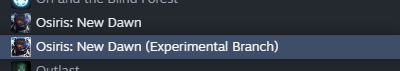Experimental Build v0.5.206
*Note - These changes are only on the Experimental Branch. To access the Experimental Branch, be sure to select it in your Steam Library. If this app does not appear, please check if this app is hidden in your Library. Experimental Branch changes upgrade to the primary branch monthly.
Hey explorers! Sort of a short week because of the holiday on Monday, but we managed to get some nice new stuff in along with addressing some issues found by the community.
Sleep Mechanic (Single Player Only)
Now, in any bed or hut, you can choose to sleep for a few hours of game time. This kicks off a cinematic event where you can watch the time go by, compressing many hours into just a few seconds.
Approach a Bed and see the option to Sleep - Single Player Modes Only.
Cinematic showing time acceleration begins.
Drone Commands
The commands in the GPS section are now buttons instead of number key inputs. The Send to Position has been fixed up, and all commands are working.
Green cross hair appears for setting Drone position. Confirm by pressing "Set Position Target".
All Drone Commands:
1. Patrol - this will put the Drone into it's idle state.
2. Stay - this will force the Drone to freeze in its current position.
3. Follow - forces the Drone to go to and follow the player.
4. Send To Position - brings up a green cross hair on the GPS, and when confirmed the Drone will path to that position.
Biodome Lighting
Lights in the Biodome now work just like the HAB. Simply power up the Biodome with a Solar Panel and enter the dome to receive lighting.
Nicely lit Biodomes for night time crop viewing.
Space Ship Collision System
The Space Ship now detects when colliding with an obstacle while in a planetary atmosphere, at which point will automatically cut power to the engines and force the hover flight mode. This will allow the pilot to safely maneuver around obstacles and get back on course.
If you fly into a surface while in atmosphere, the Space Ship will detect this.
Once collision occurs, the Ship will go into hover mode, allowing you to safely pilot in all directions.
Change List
Added - Sleep Mechanic
Added - Sleep option to Bed, Crab Hut, Skeliopod Hut, Debris Hut, and Inflatable Dome
Added - Sleep cinematic displaying local time acceleration
Added - Space Ship Collision System that autothrottles ship into hover mode on impact
Added - Biodome Lights
Changed - All Drone commands are now buttons in the GPS instead of number key inputs
Changed - Lowered volume on Biodome Climate Controller
Fixed - Drone commands
Well, that's it for us this week. We'll be gauging your feedback and hope to graduate these features and last week's fixes to the Main Branch soon. Until then, happy exploring!
"I'm having trouble with the radar, sir. I've lost the bleeps, the sweeps, and the creeps."
-Brian